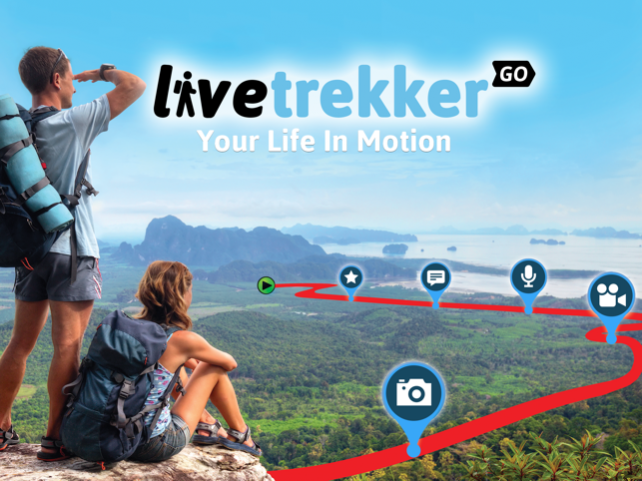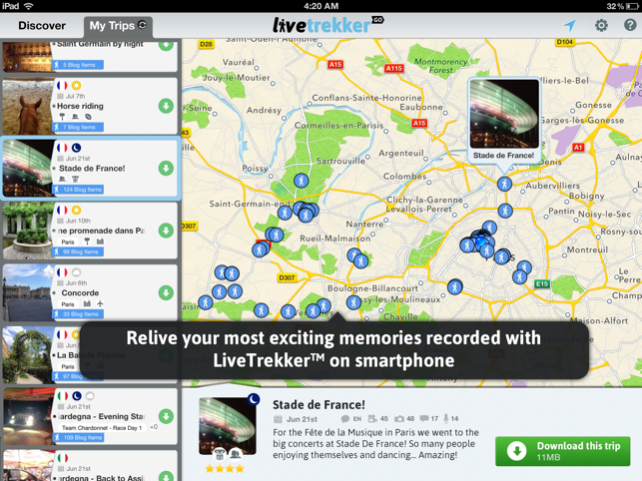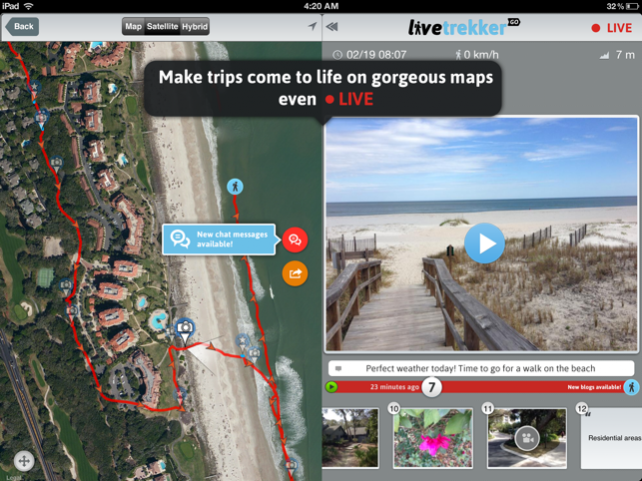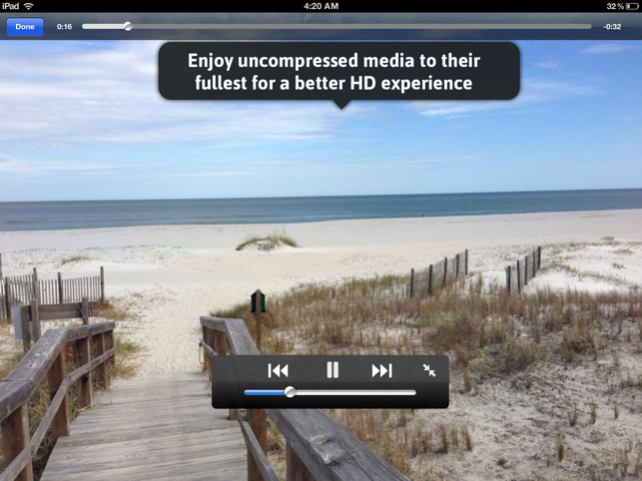LiveTrekker GO 1.1.1
Continue to app
Free Version
Publisher Description
** EXCLUSIVE! For Christmas download LiveTrekker GO for FREE! Limited time offer ** Explore the world in a new and visually pleasing HD Trip view. Your own LiveTrekker Trips and curated, community-sourced ones come to life anytime, anywhere with LiveTrekker GO for iPad! Discover gorgeous destinations through high-res media set in their detailed map context. Browse your personal Trips to relive great memories with friends and family in HD format (record these with our free LiveTrekker App for smartphones). LiveTrekker GO provides a unique iPad experience featuring a compelling visual design for optimal comfort while browsing Trips. Bring your memories along at all times and share your adventures with friends and family in unparalleled detail. LiveTrekker GO lets you: • Travel yourself through top journeys recorded with unparalleled detail by the LiveTrekker community • Discover new trips submitted and vetted by the community every day • Open and browse trips shared with you by friends and family, using LiveTrekker for smartphone • Relive trips you recorded with LiveTrekker in HD for the whole family to enjoy • Watch Trips in real-time as shared with you from LiveTrekker as they are being recorded. Chat with the traveller and followers in real-time Stay tuned for a lot more.
Nov 1, 2013 Version 1.1.1 • iOS7 user interface improvement • Stabilization and bug fixes
About LiveTrekker GO
LiveTrekker GO is a free app for iOS published in the Recreation list of apps, part of Home & Hobby.
The company that develops LiveTrekker GO is Trekea Mobile, Inc.. The latest version released by its developer is 1.1.1.
To install LiveTrekker GO on your iOS device, just click the green Continue To App button above to start the installation process. The app is listed on our website since 2013-11-01 and was downloaded 8 times. We have already checked if the download link is safe, however for your own protection we recommend that you scan the downloaded app with your antivirus. Your antivirus may detect the LiveTrekker GO as malware if the download link is broken.
How to install LiveTrekker GO on your iOS device:
- Click on the Continue To App button on our website. This will redirect you to the App Store.
- Once the LiveTrekker GO is shown in the iTunes listing of your iOS device, you can start its download and installation. Tap on the GET button to the right of the app to start downloading it.
- If you are not logged-in the iOS appstore app, you'll be prompted for your your Apple ID and/or password.
- After LiveTrekker GO is downloaded, you'll see an INSTALL button to the right. Tap on it to start the actual installation of the iOS app.
- Once installation is finished you can tap on the OPEN button to start it. Its icon will also be added to your device home screen.